
Plural
A collaborative platform for creating and distributing educational content and online presentations.
Login
Personalized content
Enrich your materials by adding custom content. Use your own HTML5, Flash and video objects.
Login
Work as a team
Plural allows collaborative work among several profiles: Managers, Content Producers, Instructional Designers, Graphic Designers and Testers.
Login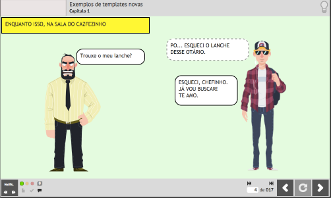
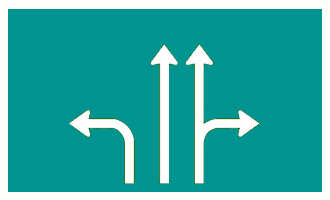
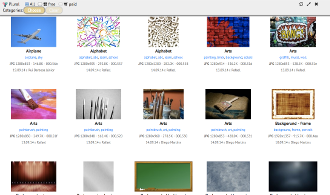






 Now the platform supports images with transparency - including partial transparency (eg. 50% transparency).
Now the platform supports images with transparency - including partial transparency (eg. 50% transparency). Template switching, allows switching templates without having to type texts or cut pictures again.
Template switching, allows switching templates without having to type texts or cut pictures again. "IDEAS & SUGGESTIONS" feature helps team exchange ideas related to any specific page.
"IDEAS & SUGGESTIONS" feature helps team exchange ideas related to any specific page. When exporting your course, you can choose button type and type of load indicator ("preloader").
When exporting your course, you can choose button type and type of load indicator ("preloader"). You can set minimum grades for "passing" (or "failing") a lesson.
You can set minimum grades for "passing" (or "failing") a lesson. Plural is now also available in English.
Plural is now also available in English. Error messages are now easier to understand.
Error messages are now easier to understand. Editor interface has been reorganized, to help you get things done in less time.
Editor interface has been reorganized, to help you get things done in less time. Added a new page counter by course, which includes pages not marked as approved.
Added a new page counter by course, which includes pages not marked as approved. Popups that will let you know when you have not saved your work.
Popups that will let you know when you have not saved your work. Six new mini demo courses.
Six new mini demo courses. Decision tree system (internal learning trails).
Decision tree system (internal learning trails). All tutorials are now available as short videos.
All tutorials are now available as short videos. And, of course, EVEN MORE NEW TEMPLATES!
And, of course, EVEN MORE NEW TEMPLATES!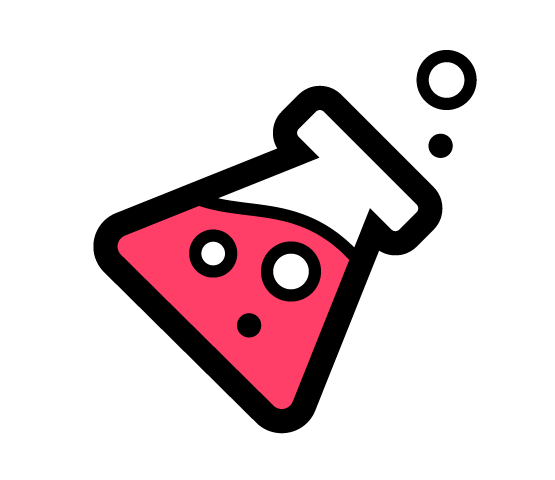

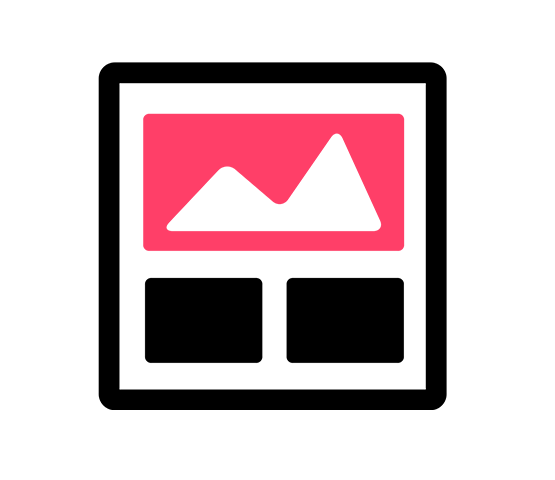
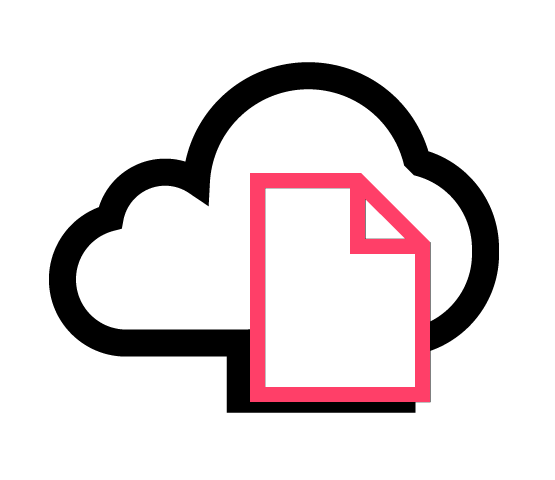
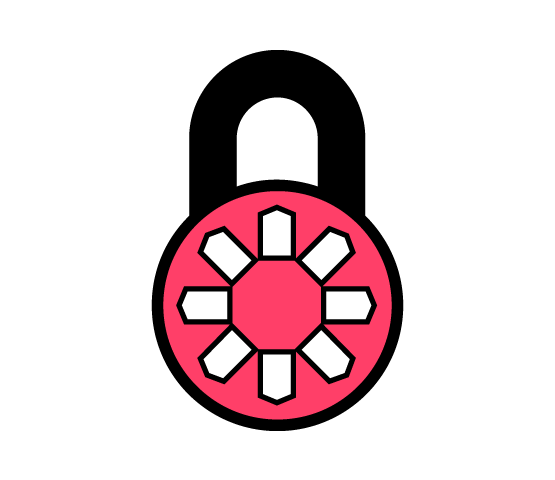
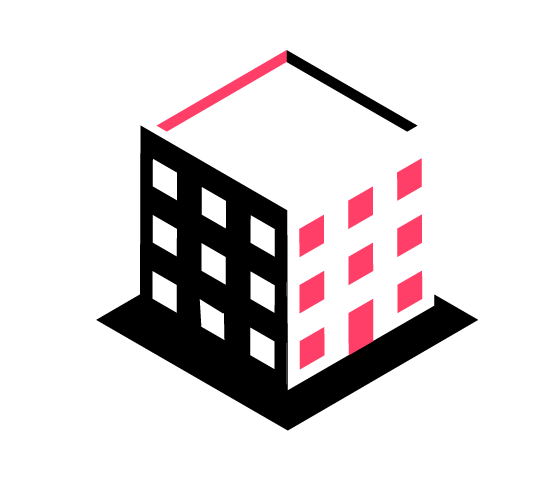
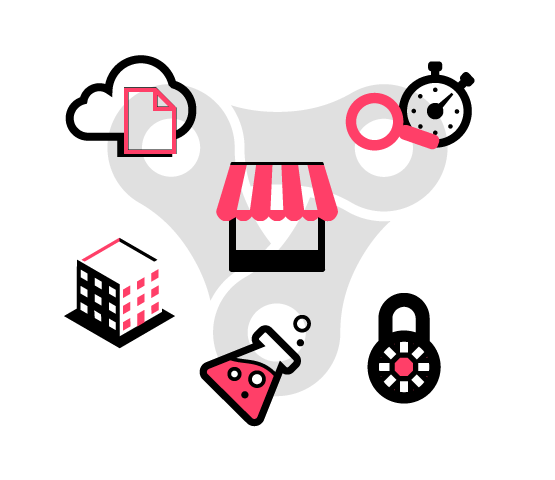



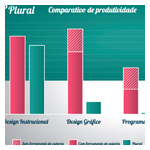


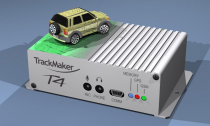

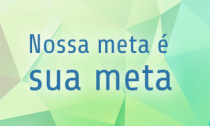


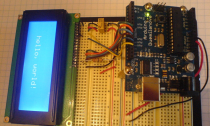

 Login com sua conta do Google
Login com sua conta do Google Login com sua conta do Facebook
Login com sua conta do Facebook